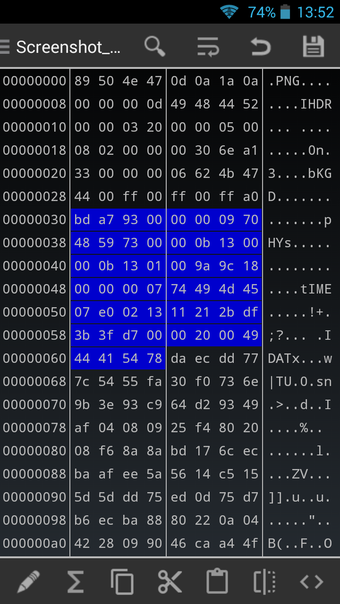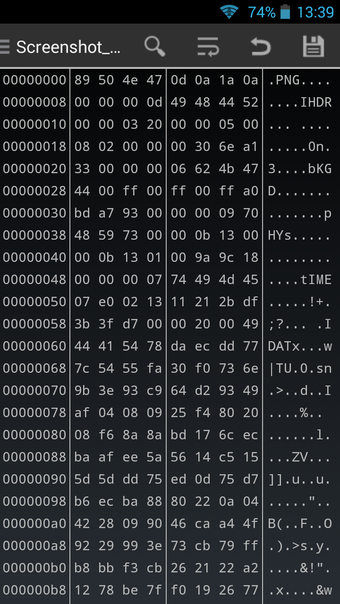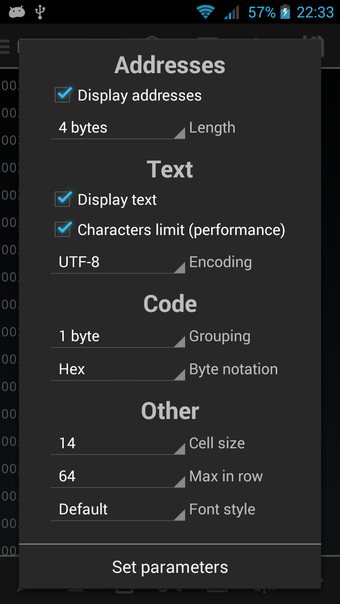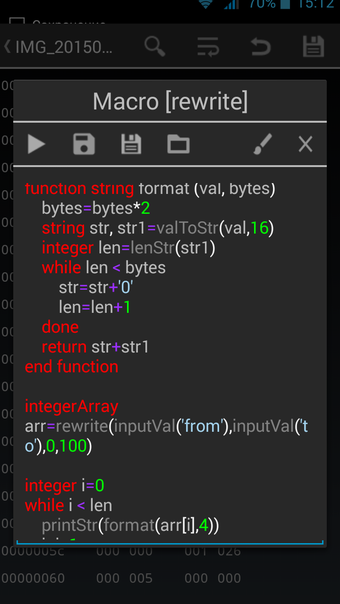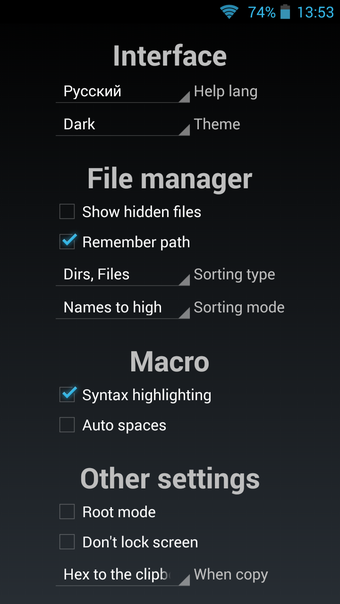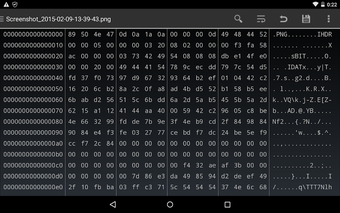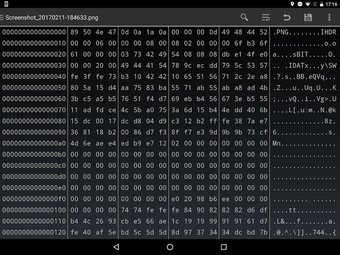Hex editor for binary files
HEX Editor is a free utility application for mobile devices from developer First Row. It's a hex editor that comes with various tools and options for opening and editing binary files. It supports multiple encoding formats, as well as various viewing options for displaying data inside said files.
Compared to other similar tools like Hex Editor or Binary Viewer, HEX Editor boasts a clean and simple user interface that makes viewing and editing files fast and clutter-free. There's a built-in terminal emulator to start editing and making changes to the code, and the ability to work on multiple files simultaneously.
Editing hexes
Most programs come in the form of binary files containing data displayed in hexadecimal numerical format. There are times when developers will need to make changes to the code or fix something that has been inadvertently corrupted. In these cases, a hex editor will come in handy. If you're looking for one to use yourself, HEX Editor is one of the apps that you can consider.
This utility comes with a simple UI for displaying hex data and a built-in terminal to add code. There's also a handy macro system to help make writing code faster by automating common actions and linking them to quick commands. It supports eight encoding types, and you can opt to have them displayed in hexadecimal, decimal, or octal format as you want.
The app offers plenty of customization options for displaying various elements in the code, such as addresses and text. There's even a file manager to show hidden files and syntax highlighting. You can refer to the Help section for all other features and options available. The UI could use an update to its design, though, as it looks a bit outdated.
For quick edits on the go
If you're looking for a simple solution to make quick changes and edits to your binary files on the go, HEX Editor is a solid option you can check out. It supports multiple encoding formats and offers various customization options to fit your needs and style of use. It's starting to look a bit dated, though. Aside from that, it gets a recommendation.